Service name: bjvhrz
Display name: bjvhrz
Description: Microsoft .NET Framework TPM
Path to executable: C:\WINDOWS\system32\svchost.exe -k bjvhrz
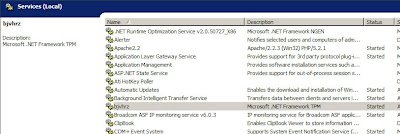
I'm not able to stop and to disabled it.
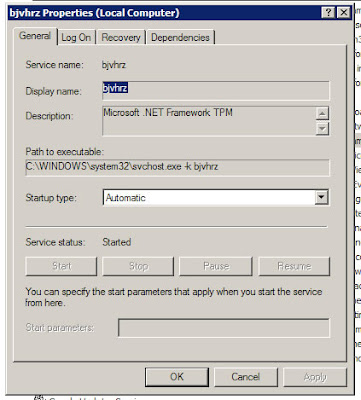
To solve it,
- Disable System Restore
- Back up registry
- Restart in Safe Mode
- Open Registry Editor. Click Start>Run, type REGEDIT, then press Enter.
- In the left panel, double-click the following:
HKEY_LOCAL_MACHINE>SYSTEM>CurrentControlSet>Services - Still in the left panel, locate and delete the key:
bjvhrz - Close Registry Editor.
3 comments:
HKEY_LOCAL_MACHINE>SYSTEM>CurrentControlSet>Servi
it was cut. . can you please tell the complete?
thank you =)
HKEY_LOCAL_MACHINE> SYSTEM>CurrentControlSet>Services
Or you can use the built in functions for deleting services "sc delete SERVICENAME"
In this case it'd be "sc delete bjvhrz"
Post a Comment